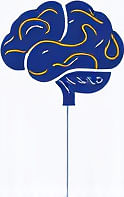Digital Organization Strategies for Adults with ADHD in Remote Work
 by Marlene Keeling
by Marlene Keeling
Explore practical strategies for managing digital tools to support those with ADHD in remote settings. This article offers tips on apps, routines, and balance techniques to boost productivity and maintain well-being.

Many adults with ADHD find remote work challenging due to the need for structure in a less controlled environment. Digital organization can offer a way to create order and reduce overwhelm. For instance, using apps to track tasks helps maintain focus during the day.
One key area is managing email and notifications. Constant alerts can disrupt concentration for those with ADHD. Setting specific times to check messages minimizes distractions and supports better workflow. Tools like simple email filters sort incoming items automatically.
Another helpful approach involves digital calendars. These tools allow for visual scheduling, which aids in planning ahead. For example, color-coding events makes it easier to see priorities at a glance. ADHD individuals often benefit from this visual aid to stay on track.
File management is also crucial. A cluttered digital space can lead to lost documents and added stress. Creating folders with clear names keeps everything accessible. Regular clean-ups, perhaps once a week, prevent buildup and promote efficiency.
When it comes to productivity apps, options like task managers provide reminders and lists. These features help break down larger projects into smaller, manageable steps. Using such apps daily can lead to consistent progress and less procrastination.
Breaking the day into focused blocks is another strategy. This method involves working for set periods followed by short breaks. It aligns with natural attention spans and helps sustain energy levels. Remote work environments make this flexible, allowing adjustments based on personal needs.
Incorporating routines into daily life adds stability. Starting the workday with a quick digital review sets a positive tone. Ending with a shutdown routine, like closing tabs, signals the end of tasks and aids transition to personal time.
For those seeking balance, limiting device use outside work hours is essential. Designating specific areas for work, even in a home setup, creates mental boundaries. This separation supports overall well-being and prevents burnout.
Collaboration tools play a role too. In remote teams, shared documents and virtual meetings require organization. Preparing agendas in advance reduces anxiety and ensures participation. Apps that allow real-time editing can streamline group efforts without overwhelming the user.
Mindful use of technology is important. While digital tools are helpful, over-reliance can backfire. Balancing screen time with offline activities, like walking, refreshes the mind and improves focus.
Personal customization matters. Not all strategies work the same for everyone, so experimenting is key. Trying different apps or layouts helps find what fits best. Over time, this personalization leads to greater confidence in managing tasks.
Support from others can enhance these efforts. Discussing challenges with colleagues or joining online communities provides insights and encouragement. Sharing experiences fosters a sense of connection and reduces isolation.
In practice, combining these strategies builds a solid foundation. For example, using a task manager alongside a digital calendar creates a comprehensive system. This integration helps track deadlines and maintain momentum.
Physical health ties into digital organization as well. Adequate sleep and nutrition influence focus, making it easier to stick to plans. Simple habits, like hydration reminders on devices, support this connection.
Overcoming setbacks is part of the process. If a strategy doesn't work, adjusting without self-criticism is vital. Patience and self-compassion allow for growth and adaptation.
Ultimately, these approaches empower individuals to thrive. By focusing on practical digital tools, adults with ADHD can achieve better productivity and enjoy a more balanced remote work life.
Common Challenges and Solutions
- Distractions from notifications: Use app settings to mute non-essential alerts during work hours.
- Overwhelmed by tasks: Prioritize lists with top items first to tackle the most important ones early.
- Forgetting details: Set recurring reminders for recurring tasks to build reliability.
Recommended Tools
- Task management apps for daily tracking.
- Calendar apps with visual interfaces.
- Note-taking tools for quick ideas.
By implementing these ideas, many find remote work more manageable and rewarding.