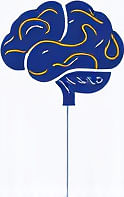Visual Aids for Autistic Adults in Remote Work
 by Max Miller
by Max Miller
Explore practical ways visual aids can help autistic adults thrive in remote work environments. From schedules to color-coded tools, these strategies boost focus and balance, making daily tasks more manageable and less overwhelming.

Working from home offers unique opportunities, but it can present challenges for autistic adults. Many appreciate the flexibility, yet maintaining focus and structure remains key. Visual aids serve as essential tools that provide clarity and reduce stress during work hours.
Why Visual Aids Matter
Visual aids offer a straightforward way to organize thoughts and tasks. For those with autism, they help create a predictable environment, which supports daily routines. In remote settings, these tools can make a significant difference by minimizing distractions and promoting consistency. For example, visual aids like charts or timers allow for better time management without relying on memory alone.
One benefit is how they enhance communication. In a home office, where interactions might feel isolated, visual cues can clarify expectations from colleagues or family. This leads to smoother workflows and less anxiety about overlooked details. Additionally, these aids foster independence, empowering individuals to handle their schedules effectively.
Common Types of Visual Aids
There are several effective options to consider. First, schedules and calendars provide a clear overview of the day. Using a whiteboard or digital app, you can list tasks in sequence, making it easier to track progress. Another option includes color-coded labels, which assign specific colors to different activities, such as work meetings or breaks.
Timers are also valuable. They offer a visual countdown, helping to signal when one task ends and another begins. For remote work, apps with simple interfaces display these timers prominently on screens. Additionally, mind maps can break down complex projects into smaller, visual components, aiding in comprehension and reducing overload.
Integrating Visual Aids into Remote Routines
To make the most of these tools, start by assessing your workspace. Place visual aids in prominent spots, like near your computer, to ensure they are easily visible. For instance, a daily planner on your desk can guide your workflow from the moment you log in.
Adaptation is important. Experiment with different formats to find what works best—some might prefer physical boards over digital ones. Remote work routines benefit from this customization, as it allows for personal adjustments that align with individual needs. Over time, these aids can evolve, incorporating feedback from your experiences to refine their use.
In practice, begin each day by reviewing your visual schedule. This sets a positive tone and helps prioritize tasks. For collaboration, share simplified visual summaries with team members, ensuring everyone is aligned without verbal misunderstandings.
Practical Hacks for Productivity and Balance
Simple hacks can amplify the effectiveness of visual aids. For example, use sticky notes with icons to mark urgent items, creating a quick reference system. This approach keeps productivity high while preventing burnout. Remember to include breaks in your visuals, such as designated slots for rest, to maintain overall well-being.
Balance is crucial in remote settings, where boundaries between work and home blur. Visual aids can delineate these areas—perhaps with a dedicated zone marked by a specific color. They also support self-care by reminding you of non-work activities, like exercise or hobbies, ensuring a healthier lifestyle.
Another hack involves pairing aids with routines. If you struggle with transitions, a visual timer can signal shifts, making the process smoother. Over weeks, track how these tools impact your energy levels, adjusting as needed to sustain motivation.
Encouraging Long-Term Use
Adopting visual aids is about building sustainable habits. Start small to avoid overwhelm, gradually incorporating more elements as you grow comfortable. The goal is to create a supportive system that adapts to your life, not one that adds pressure.
In remote work, these tools can lead to greater satisfaction and efficiency. By focusing on what works individually, autistic adults can achieve a sense of control and accomplishment. Ultimately, the right visual aids turn challenges into opportunities for growth and success.